A Feed imagined as a series of bricks.
Keeping Up with Academic Journals using RSS:
A Guide for Students and Scholars of East Asia
Table of Contents
Summary
The Problem
TOC Alerts
Email versus Feeds
Aggregators
Google Reader Tutorial
A Starter Set of Feeds
Finding Feeds
Moving Beyond Journals
It is a losing battle. Whether or not it was ever the case, it is certainly no longer humanly possible to keep up with the dizzying range of publications in our fields. This is usually true even if one chooses a relatively modest chronological slice of the history of a single country, limit oneself to English language publications and only to journal articles. Information overload is here to stay and few of us have developed effective strategies for coping with the flood.
Perhaps the easiest way of coping with information overload is to read only what comes your way by way of personal recommendation, or found in one or two favorite journals. If, however, one wishes to survey a wider range of serial publications the challenge is to do so without expending much time regularly hunting down the latest issue of each journal.
If you are a student or scholar of East Asia, have never used RSS feeds or do not know what an aggregator is, I hope this document will convince some of you to try this strategy for coping with information overload from just one small set of publications: academic journals in the English language related to East Asia. It will not reduce the amount of time required to actually read and extract useful information from articles, but can significantly reduce the amount of time it takes to scan a large number of journals for new articles or book reviews that may be of interest to you.
One way of finding out what new articles are coming out in a collection of journals is to use the Table of Contents email alerts (TOC Alerts) that can often be signed up for on the homepage of a journal, a database which hosts digital articles of journals, or through a subscription provided by a university to such alerts via a special digital resource. The advantage to this approach is that such alerts come directly to one's email inbox. Unfortunately these TOC alerts often come when we have little time to read them, and get lost in the flow of our email correspondence.
Email is designed primarily tobe a medium of two-way communication. While email groups and newsletters have exploded in popularity, email messages are very often acted upon or replied to and then archived or deleted. By contrast, despite the increasing interactive nature of the internet, a much larger percentage of our academic reading, skimming, or even quicker surveying of journals is still, for the time being, a more passive one-way process. While email software (such as Outlook, Thunderbird, OS X Mail, etc.) and web-based email services (such as Gmail, Hotmail, Yahoo mail etc.) are designed to meet the needs of the former, a different kind of software and collection of web-based services have emerged to help us cope with frequently updated sources of information available online.
This new kind of software or web service is known as a news reader, or more precisely, a feed Aggregator, designed to accomodate this more passive task of reading. Like your email client, an aggregator displays a list of items which, instead of individual emails, are postings from one or more Web Feeds. Think of a serial publication, whether it be an academic journal or a newspaper, as a series of bricks; each brick representing some unit of publication, for example, an article or a book review. A Feed is a special computer file hosted somewhere on the internet which represents a snapshot of some subset of, often the most recently added, bricks in one stack or publication. You will frequently see feeds referred to by the two most popular formats they are found in: RSS or Atom (the differences between them are not important for us to consider since most aggregators can use both) both of which are composed in a metalanguage known as XML.
![]()
A Feed imagined as a series of bricks.
Feeds usually contain between 5-30 bricks, comprising, for example, all the publications in a single journal issue. As new bricks are added, old ones drop out of the feed or else, in the case of feeds that correspond to journal issues, they are all replaced when a new issue is published.
An Aggregator is simply an application (for your computer or mobile device) or a web service which allows you to collect and organize many feeds, as well as read the contents of those feeds. Feeds that you "subscribe" to may be assigned to groups or folders, or else may be read in a single stream, with all its "bricks" or postings sorted in some fashion, often by the date they were added to the feed. Aggregators keep track of which postings have been read by you or remain unread, allow you to open a link which contects to some web page associated with the specific posting, and usually provides you with tools to save or share those postings with others.
Feeds Organized into Groups: |
Feeds Viewed as a Single Stream: |
|
|
Example of what a list of feeds in an aggregator look like, showing the count of unread postings:
|
|
| Google Reader (Web-based) | NetNewsWire (Mac OS X) |
So what exactly is in each brick, or posting, within a feed? In the case of feeds for academic journals, the individual postings in a journal feed usually do not contain the full body of the text of an article or book review itself. Instead, each item in the journal feed usually contains the name of the given article or book review, perhaps some bibliographical information for it, and in the case of articles, frequently an abstract of the article. They also usually contain a link to a website where the given article or book review can be viewed or downloaded. Because, however, most academic journals are still gated, that is, access to the articles requires an institutional subscription to a database of some kind, unless you are using an internet connection at an institution that has a site license that does not require a separate login for database access, these links may not directly give you access to PDF downloads of articles.
As might be guessed, the use of an RSS feed aggregator can allow a student or scholar to quickly skim over the tables of contents of a large number of publications, read abstracts of articles, and depending on the access options available, click through to the web page for the download of the article itself. Unfortunately, not all journals offer an RSS feed and some journals offer only an RSS feed which announces the coming of a new issue, without providing more detailed information about what articles and reviews it contains. Journals only available for online access through Project MUSE, for example, at the writing of this version of the article, provide only this limited information. Also, many RSS feeds for journals contain almost no interesting information about articles it contains beyond its title, and do not include an abstract of any kind.
So now that we understand what a feed is, what an aggregator is, and how it might help us keep up with academic journals, let us summarize the steps required to get set up:
1. Choose an aggregator software that is right for you.
There are many free and commercial feed aggregators for Windows, Mac OS X, Linux, and mobile platforms such as the iPhone and Android devices. Below we will demonstrate how to use one of the popular free web-based aggregators Google Reader.
2. Decide on a collection of publications you wish to track.
Below is a list of journals related to East Asia to get you started.
3. For each publication, find the link to the RSS feed and subscribe to the feed in your aggregator.
Below is a list of RSS feed links you might consider subscribing to in your aggregator. See also the section below on how to Find Feeds.
4. When you have time open your aggregator and look through unread postings in the feeds you have subscribed to.
When you find articles that interest you, use the link in the title of the posting to click through to the journal's website, or search for it using your institution's databases. If you see nothing of interest, most aggregators allow you to mark all items in a feed as "read" without having to open or view each item.
Anyone who has a Google account of some kind, such as a gmail address, also has access to a Google aggregator called Google Reader. It is a popular, free and easy to use service, and many other aggregators now sync with the service. Below is a step by step tutorial showing how to get set up with Google Reader, add a feed and read it.
1. If you do not yet have a Google account of some kind, you will need to create one:
You can create an account with Google by filling out the form at this link. If you already have a google account or a gmail address (Unfortunately, Google Apps account logins do not work as this version of this article) you may skip this step.
2. Go the Google Reader homepage: http://google.com/reader/
3. Login with your Google account.
4. Understanding the layout
Like almost all aggregators not on a mobile device such as a smartphone, after login you will be presented with a split view, not unlike many email clients.
Sidebar - The sidebar on the left will eventually show the list of feeds you are subscribed too, organized into any folders you create. Google Reader also has a "Starred Items" category which collects postings you have marked as such.
Main Frame - The majority of the screen is taken up by the contents of whatever feed or collection of feeds is selected in the sidebar. There are two ways to view feeds you are subscribed to determined by a setting at the top right of the main frame. The Expanded view will show you all of the available content for each posting in the currently viewable feeds. The List view will merely give you a list of the titles of each posting in currently viewable feeds and you will need to click on the titles in order to see the contents of the relevant posting.
5. Add a subscription
Now, let us add a subscription to the RSS feed for the contents of the current issue of the Journal of Asian Studies. The URL address for this feed may be accessed at the address below. Select the address and "Copy" it from the Edit menu.
http://journals.cambridge.org/data/rss/feed_JAS_rss_2.0.xml
Now, in Google Reader, click on the button labeled "Add a subscription" which should look something like this:
![]()
Then, click in the field that appears and select "Paste" from the Edit menu, which should add in the address for the JAS feed.
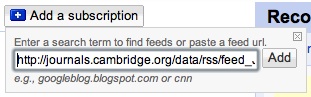
Click the "Add" button to complete the process.
6. Select the feed and read through the postings.
You may now select the feed from the list at the left and view the postings it contains. The picture below shows what this looks like in the "List" view.
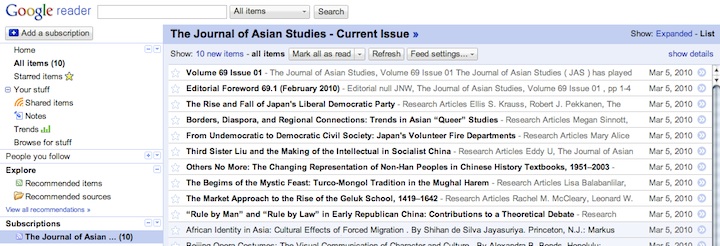
Clicking on the star symbol next to the posting will save postings you are especially interested in. Clicking on the title of a posting will reveal its contents and sometimes allow you to read an article abstract. Clicking on the larger title that appears when the contents of the posting is visible will take you to the publisher's home page for that article. If you find no articles of interest, you may choose "Mark all as read" at the top.
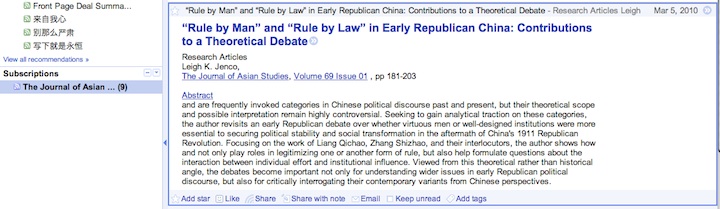
Note: There is a small bug in the RSS feed for the JAS so that the first few words of each abstract are not displayed correctly in the feed. Hopefully the publisher will fix this in future.
Now repeat this process of adding subscriptions for each journal you wish to follow in Google Reader. See the starter set of feeds below for some more addresses of RSS feeds for journals related to East Asia. Google Reader gives you the ability to organize your feeds into folders. This can be done by choosing "Manage subscriptions" via a link on the bottom left of the sidebar. You may also view all the postings for feeds you subscribe to in a single list by clicking on "All items" near the top of the sidebar.
For a list of journals related to East Asia see the Journals page of the East Asia Libraries and Archives wiki. Below are links to the RSS feeds for a number of Englisih language journals that focus on or include articles about East Asia:
![]() Asian Perspectives
Asian Perspectives
![]() Asian Studies Review†
Asian Studies Review†
![]() Asian Survey†
Asian Survey†
![]() Asia Pacific Journal (Japan Focus)
Asia Pacific Journal (Japan Focus)
![]() Bulletin of the School of Oriental and African Studies
Bulletin of the School of Oriental and African Studies
![]() China Quarterly
China Quarterly
![]() Critical Asian Studies†
Critical Asian Studies†
![]() East Asia
East Asia
![]() Electronic Journal of Contemporary Japanese Studies†
Electronic Journal of Contemporary Japanese Studies†
![]() European Journal of East Asian Studies†
European Journal of East Asian Studies†
![]() International Journal of Asian Studies
International Journal of Asian Studies
![]() International Relations of the Asia-Pacific
International Relations of the Asia-Pacific
![]() Journal of Asian Studies
Journal of Asian Studies
![]() Journal of Japanese Studies*
Journal of Japanese Studies*
![]() Journal of Modern Chinese History†
Journal of Modern Chinese History†
![]() Journal of the Royal Asiatic Society
Journal of the Royal Asiatic Society
![]() Korean Histories
Korean Histories
![]() Late Imperial China*
Late Imperial China*
![]() Modern Asian Studies
Modern Asian Studies
![]() Modern China
Modern China
![]() Monumenta Nipponica*
Monumenta Nipponica*
![]() Pacific Affairs†
Pacific Affairs†
![]() Philosophy East and West
Philosophy East and West
![]() Positions: East Asia Cultures Critique
Positions: East Asia Cultures Critique
![]() Sino-Japanese Studies
Sino-Japanese Studies
![]() Twentieth Century China*
Twentieth Century China*
![]() American Anthropologist†
American Anthropologist†
![]() American Historical Review†
American Historical Review†
![]() Past & Present†
Past & Present†
![]() Journal of World History
Journal of World History
The following journals do not appear to have any RSS feed available either on their home page or via their publishers. Consider encouraging them to provide one:
Eastern Buddhist
Harvard Journal of Asiatic Studies
International Journal of Korean Studies
Japanese Journal of Religious Studies
Journal of Korean Studies (Some info provided in the KSP Publications RSS Feed)
Korea Journal
Please contact the author if there are journals that should be added to this list, or if there are addresses which need to be updated.
If there other journals you wish to find RSS feeds for, not listed in the starter set above, there are a number of ways to get the address. The most direct way to get an RSS feed is to visit the journal publisher's website for the journal.
Once you find the web page, look for something which says "RSS Feed" or "Subscribe" or, more often, the RSS logo which usually provides a link with a link to the address with the RSS file. A link to an "Atom" feed will also work in most aggregators. The RSS logo, which can appear in other colors looks like this:

If you use an aggregator that is not web based, clicking on this link may directly open your aggregator and subscribe to the feed. However, if you use Google Reader or another web based reader you probably need to copy this link and add it in the manner described in the tutorial above. To get the address you may have to right-click on the logo and choose "Copy Link Location" or something similar, depending on the browser you are using.
Sometimes, the orange RSS logo, a blue version of the logo, or the word "RSS" will appear directly in the address bar of your web browser or somewhere at the top of your browser window:
![]()
Firefox (OS X)
![]()
Safari (OS X)
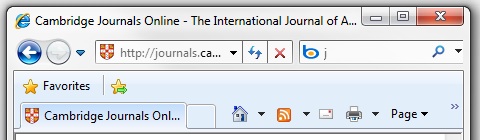
Internet Explorer 8 (Windows 7)
These RSS icons will also often give you access to a feed for the journal on the page being viewed.
Note: Frequently there are two home pages for a journal: one created by the editors or institution that created the journal, and one created by the publisher. For example, the Journal of Asian Studies has a home page here. However, their publisher Cambridge University Press has a separate webpage for the journal here. Unfortunately, in most cases, only the publisher displays a link to an RSS feed and some publishers, including Cambridge University Press, require you to register with them before they reveal the address for their RSS. In some cases, such as with Monumenta Nipponica, the only feeds available are through databases which offer digital access to the journal, such as MUSE.
Another way to find RSS for many popular journals is to get their addresses from the ticTOC service:
Journal Tables of Contents Service
After signing up for a free account the ticTOC service allows you to search for academic journals in its database and add them to a personal list. The website includes a simple aggregator funcationality where you may read the tables of contents of journals you save. Unfortunately, the service is very basic and it can be very slow. Also, many journals related to Asia are not yet in its database. There is one very convenient aspect of the service, however. If you find a list of journals using the service and save them to your personal list, you export them all at once as something known as an OPML file. You can then add all of these feeds to Google Reader or your favorite aggregator in one go by importing this OPML file via the Google Reader settings. See the instructions on the ticTOC website for more on this.
This article has focused on the use of an aggregator and RSS feeds to keep up with academic journals related to East Asia. This is not, however, the most common use of RSS feeds. Almost any kind of website which frequently updates its content or adds new articles can have an RSS feed. Almost all major newspapers have a variety of RSS feeds with links to articles in different sections of the newspaper. Almost all blogs on the net provide access to some kind of RSS feed, either containing a small portion or the entirety of each blog posting within the feed itself such that a fan of a particular weblog can often read the site entirely from within their feed aggregator. While there is rarely enough time to read the content from these many sites, even a quick skim through the titles in RSS feed postings can yield articles and announcements worth at least saving for future consideration.
Below are links to some RSS feeds that may be of interest:
Increasingly, libraries and archives are posting news updates, including information about new collections or events to RSS feeds. The Yale East Asia Library, the Harvard-Yenching library, the SOAS library, and many others all have RSS news feeds for their news updates, as do many libraries in East Asia including many RSS offerings from Japan's National Diet Library and Taiwan's National Central Library.
Popular weblogs related to East Asia such as China Beat, the East Asia Forum, Jottings from the Granite Studio, and of course our own Frog in a Well Japan, China, and Korea blogs all have their own RSS feeds. For more interesting weblogs related to East Asia, see the list of them on the EALA. Twitter, the microblogging service that has received much media attention in the past year, also provides RSS feeds for every contributor on the service, and both blog authors and some libraries and archives are beginning to post their shorter announcements directly to twitter instead of their own websites.
You can track changes to any your favorite Wikipedia entries. See the links provided on each article there. You can also keep track of any new additions or changes to the East Asian Libraries and Archives wiki here at Frog in a Well with our Recent Changes RSS feed.
For those of you who don't want to get them as emails, you can also keep up on recent postings to various email lists related to East Asia on H-Net, including RSS feeds for postings on H-ASIA, H-Japan, H-SEASIA, and H-NEAsia.
In many cases, the RSS feeds from these sources are superior, and contain more of the original website content built into the feed, than do those for academic journals. Hopefully, as the use of aggregators, RSS feeds, and other forms of consuming syndicated content continues to spread into the academic realm, more journals related to East Asia will promote their RSS feeds, provide high quality abstracts within them, and make other information available to students and scholars through this convenient format.
If you have any questions, please feel free to contact Konrad Lawson: Contact page. You may also make suggestions directly via the EALA wiki page for this guide.
Author: Konrad Lawson (PhD Candidate, History, Harvard University)
Version: DRAFT 1
Last Update: 2010.3.28
Links Checked: 2009.3.28
Created: 2010.3.23
EALA Wiki Page
Note: Lego brick image above is adapted from an original Creative Commons licensed image found originally here by Kennymatic.
Return to Frog in a Well Guides Index